RP3 Portal
8 May 2024
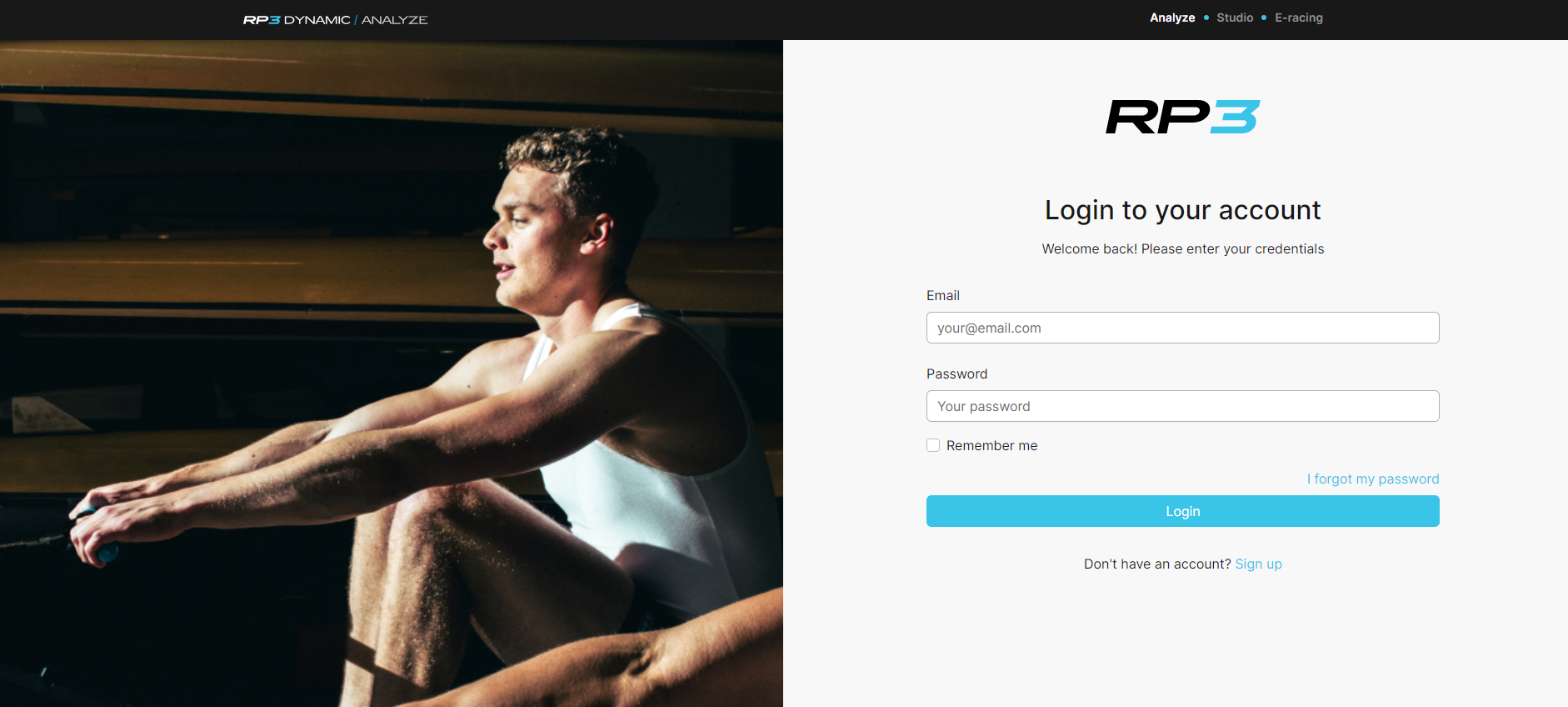
The RP3 Portal provides basic functions:
# Dashboard - get an overview
# Workouts - all your sessions done
# Leaderboard - see your records in the worldwide rankings lists
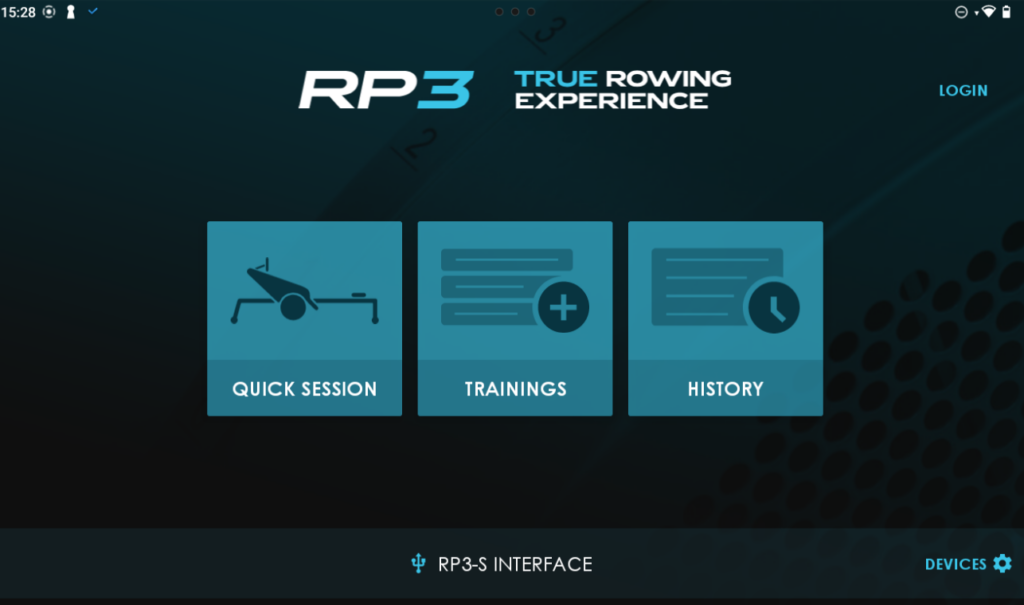
After your workout, using the RP3 App, the training session is automatically uploaded to the RP3 Portal. The only requirement is being logged in. You can create an RP3 Account on the app (behind the circle icon - right above in the screen - with the S) or register on the Portal website.
It is also possible to upload the workout after the session not being logged in, by sending a link via email or scan the QR code with you smartphone and import the workout into your account.
The most recent workout is listed on top of the overview on the RP3 Portal Dashboard & Workout pages.
You can drill down in the workout by clicking on it (see below).
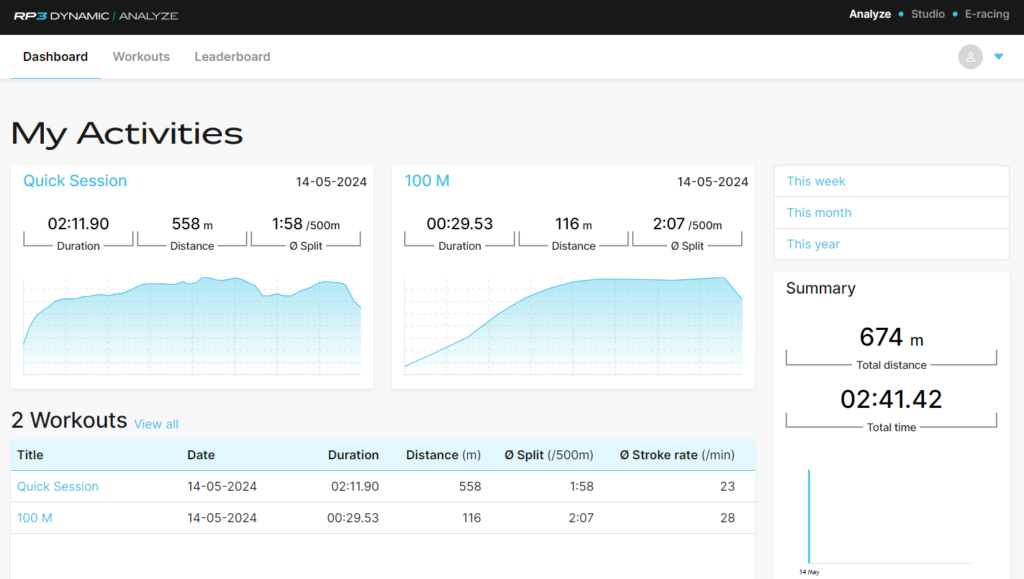
After login the Portal you will start on the "Dashboard" page.
You will see the two latest workouts and the workouts overview.
At the righthand side you can select (week, month, year) and there is a Summary section with totals (time & distance).
By selecting a Workout you can drill down in the workout and get details with four sections:

- Summary & Intervals
- Graphs
- Split Times
- Stroke Analyzer
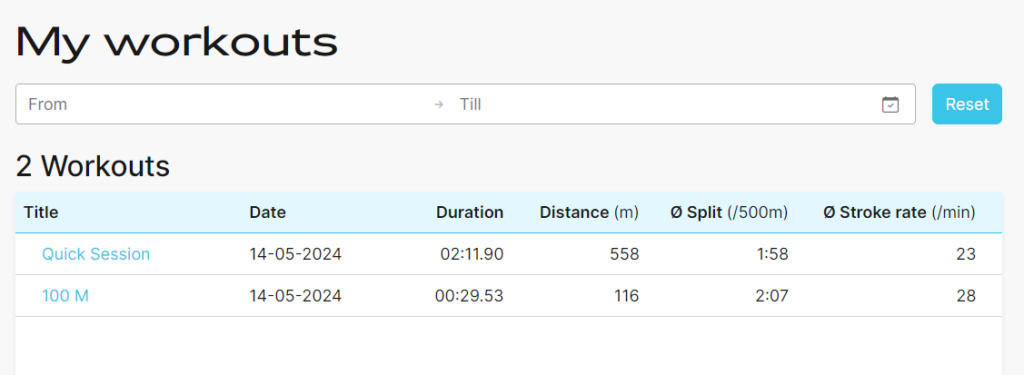
In the My Workout overview page you can search by filtering workouts dates / periods.
Leaderboard
On the RP3 Portal you can find the Leaderboard. You don't have to login to see your targets.
You can filter on Category (distance or time), Ages and Seasons.

On the righthand side of the dashboard page, below the Summary section, workouts that are eligible for the "leaderboard" will appear to add.
Note: these will only appear when the "RP3 Split" settings are used. The standard setting to compare with others all over the world is: 90kg and quad (4x-).
Learn more about the Advanced Portal features.
