Advanced RP3 Portal
8 May 2024
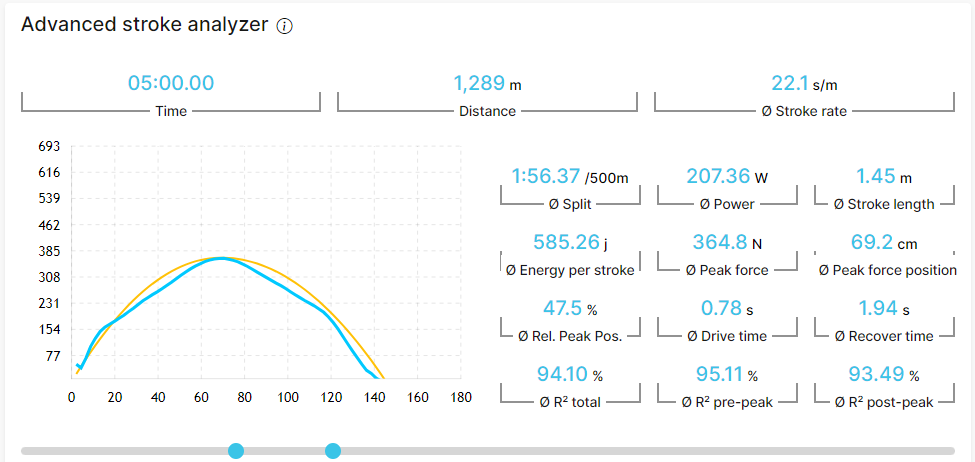
Next to the basic Portal functionality mentioned in this knowledge base, there are some extra Advanced functions. The Advanced RP3 Portal functionalities are subscription based (starting 1st of September 2024). It is available in the 'Beta Program' upfront.
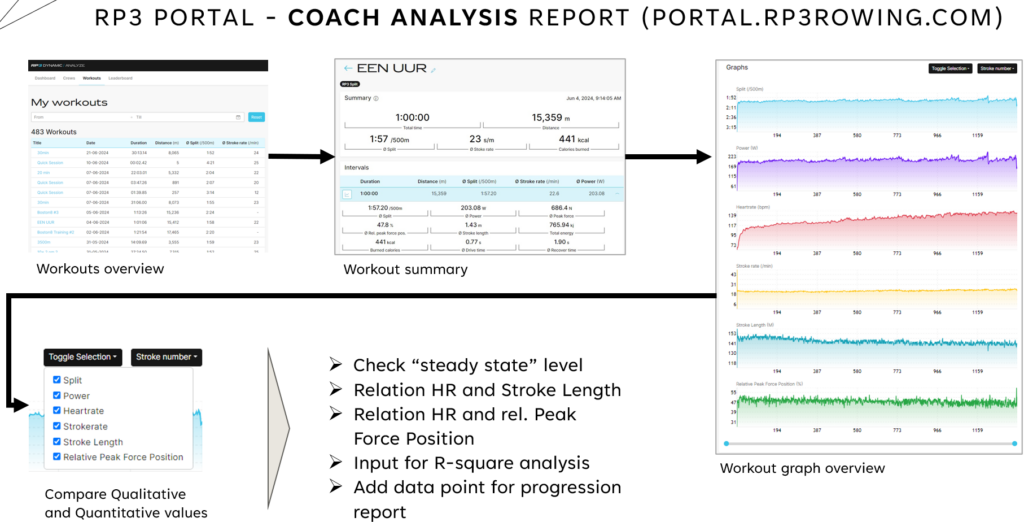
The Advanced Edition provides two extra Graphs:
> Stroke Length
> Relative Peak Force Position
RP3 Rowing provides qualitative data, next to the typical quantitative data. This qualitative data are representing the quality - and effectiveness - of your rowing stroke. A measurement for your ability for perfect coordination.
The qualitative values are: "Stroke Length", "Peak Force", "Relative Peak Force Position" and "R-square" (total, pre & post peak). This R-square values are explaining the convexness and smoothness of the Force Curve. Together they make the Force Curve.
The quantitative values are: distance, time, stroke rate, split, power. Combining the two types of values could give insights in your rowing performance and on water effectiveness.
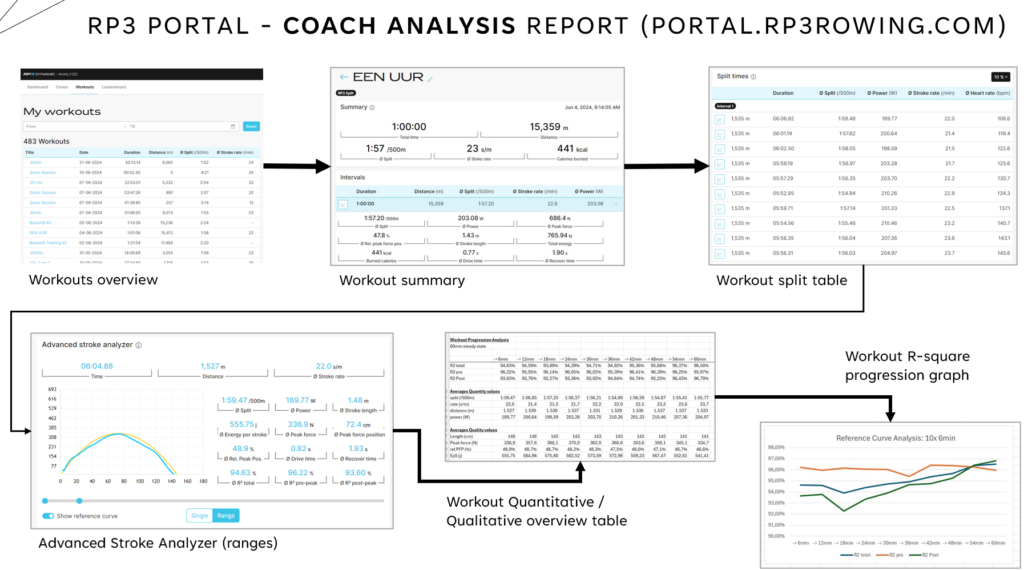
The Advanced edition provides the ability to select segments and see averages of these ranges.
In the "Summary" section and in the "Split Times" overview you can select these ranges by clicking on the small (graph) icon left.
You can compare these ranges of the workout and find the trends or progression. The Advanced RP3 Portal provides the "Advanced Stroke Analyzer" which includes the option to show the "Reference Curve" and the accompanying "R-Square" values: R2 total, R2 Pre-Peak and R2 Post-Peak. It draws the yellow line of the Force Curve that could have been made theoretically.
In the example shown, the workout is parted in 10 ranges (selecting "10%" in the Split Times) and exported in an overview. The graph shown is a "R2-Square Progression Graph". In this example the rower is improving his quality of stroke in the workout. The Orange line (pre-peak) remains quite flat, where the Green line (post-peak) is rising to higher (better) values, which is causing an improvement with the Blue line (R2 - total).
Further analysis will give coaching accents for rowing the next boat training or input for the next RP3 Workout, where the rower optionally can use the values for setting the "Reference Mode" in the App.
RP3 Portal Advanced - Crew Functionality
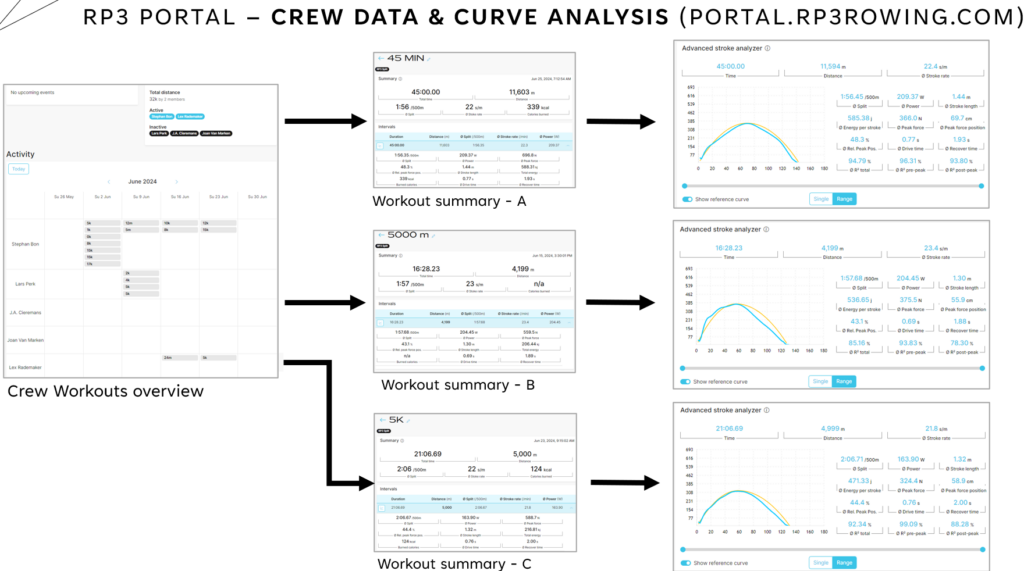
The Crew Function in the Advanced edition Provides the option to go into workouts of the crew.
Comparing workouts could give insight for personal accents and improvement for Crew Synchronisation.
In should be obvious now, the RP3 Portal Advanced edition provides reporting options mentioned above. You can select (full) workouts or parts (ranges) of workouts and save these with adding meta data information as a "Snippet", including a discription and add it to a 'collection'.
With selections of these 'snippets' you will be able to create report. This also can be a crew report by selecting names (executed by). This report can be saved.
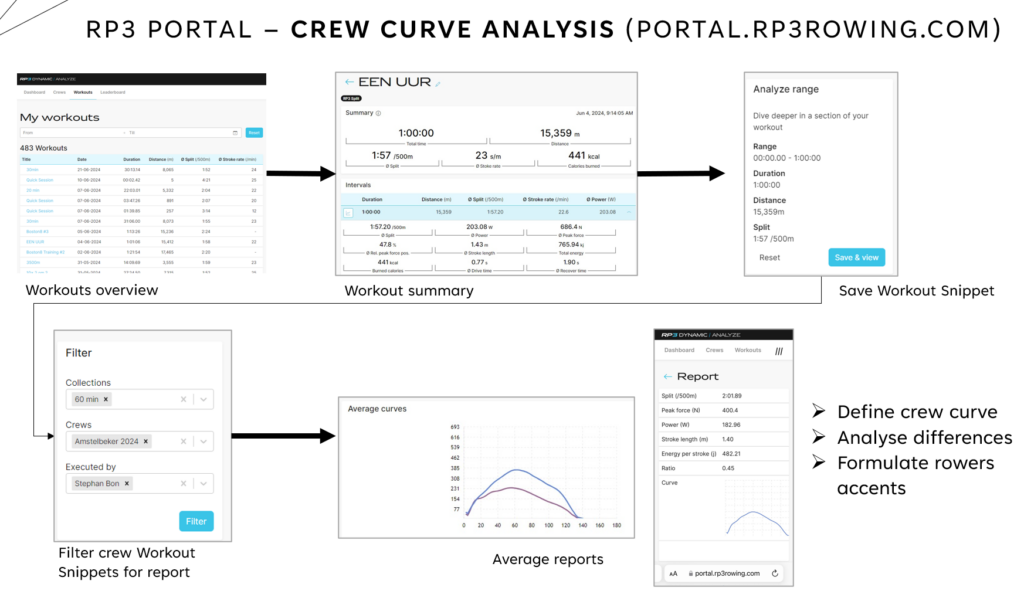
Crew reports provide:
> Curve Overlay Report
> Crew Average Report