Upload the workout
8 May 2024
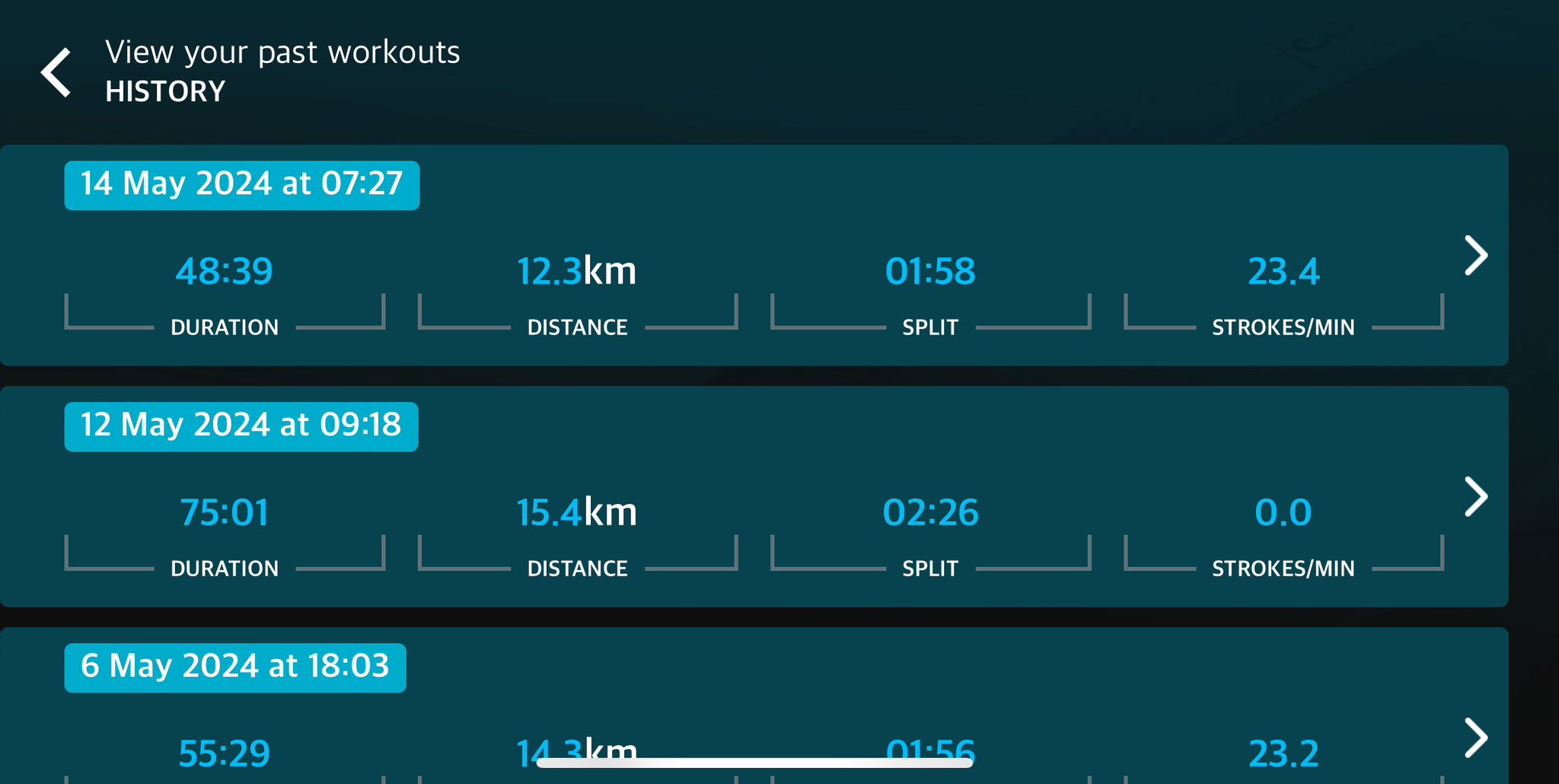
After the workout; a Quick Session or a selected Training, the session is shown in the "History" overview.
Be sure you are logged in. If you don't have a RP3 Account you can create one. The workouts will remain visible in the RP3 app (History) otherwise.

These workouts are automatically uploaded to the RP3 Account and visible in the RP3 portal (dashboard & workouts overview).
Workout titles can be renamed in the Portal.
Upload a workout from a public Tablet
When you are rowing RP3 on a club with a provided RP3 App and you don't use your own smartphone or tablet, you can "claim your workout" to your own account. This function only appear when NOT logged in.
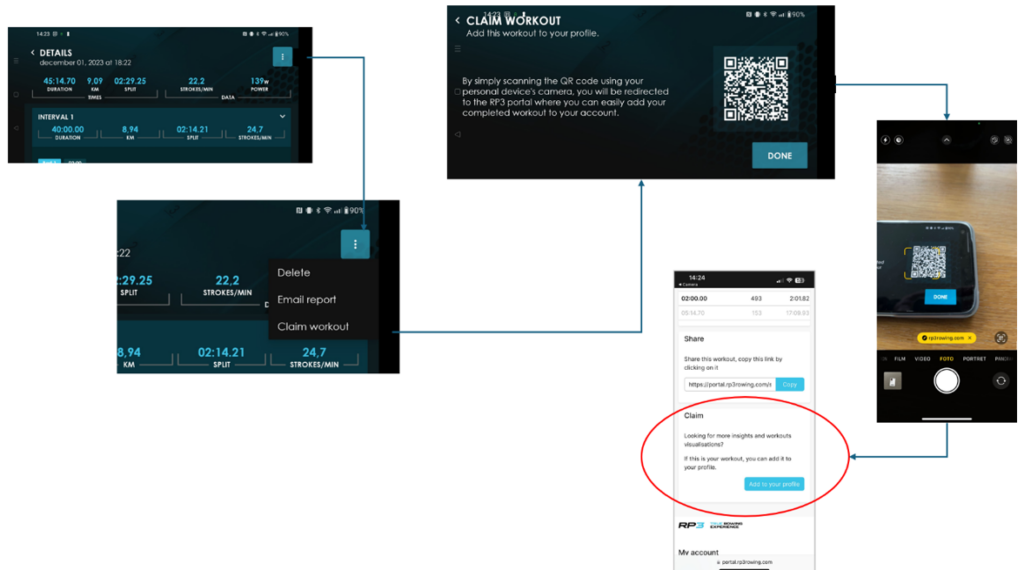
In the workout details (in the history overview), you can click right.
Two options:
> Email report
> Claim Workout
Both ways you can add the workout to your RP3 Portal account.
With "Claim Workout" you get a QR code to scan with your own smartphone. It will redirect to the RP3 Portal. After login, you can claim the workout and add to your profile.
Note: the RP3 App needs internet connection to generate the QR code
On Water Sessions
It is also possible to upload a workout manually. On the Workouts overview page you can select a downloaded .TCX file to upload to the RP3 Portal overview. This workout will appear in the overview and can be analyzed. See Portal Functions Explained for more information.
