Quick Session
16 May 2024

There are two options to use the RP3 App as a monitor on the RP3:
- Quick Session - just start rowing
- Trainings - make or select a specific training
This is about the first option: Quick Session. You can choose this option at the lefthand side in the main menu in the app.
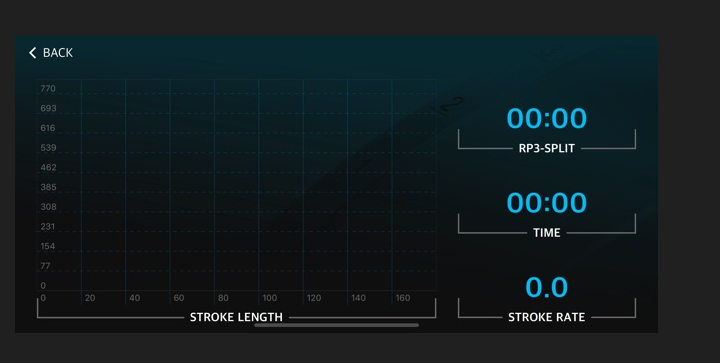
On the smartphone, it opens with the standard data fields: the large Force Curve field on the left and the three smaller fields on the right. Here you see the iOS interface, Android can be slightly different.
You can just start rowing and the app starts showing the RP3 data.
It shows nothing on top of the screen, differently when selecting a "training".
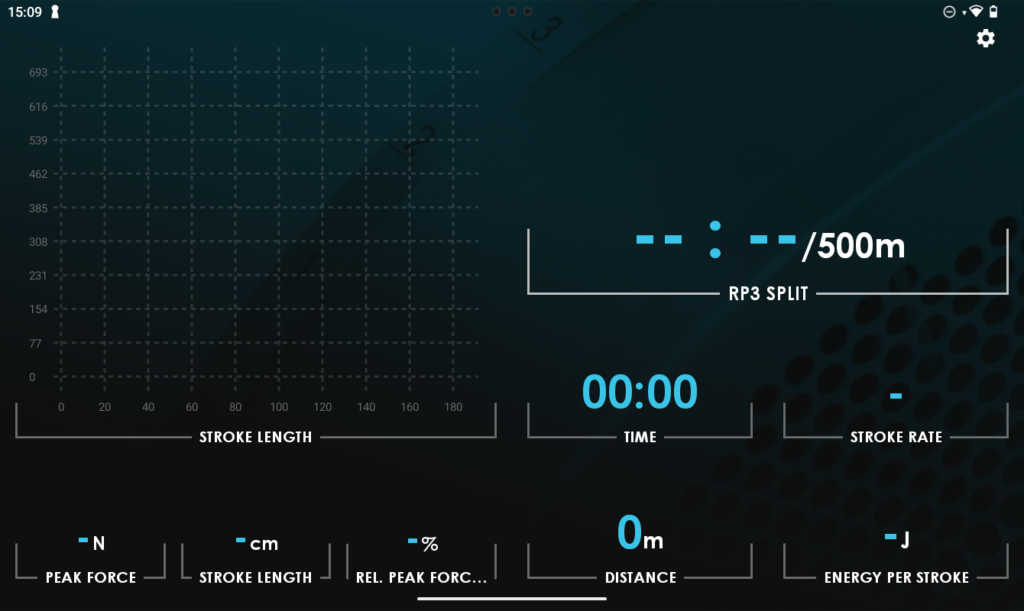
The setup on an Android Tablet differs from the Smartphone interface. The larger tablet provides 5 more data fields to show.
note: all the fields can be altered to different values to show, on tablet and smartphone. By holding the field for a short while, the selector options page will open to select the required field.
Learn more about the fields on 'data fields explained'.

All the three types of Trainings, including "Quick Session" will be visible in the RP3 Portal after the workout.
You can alter the name of these workouts afterwards.